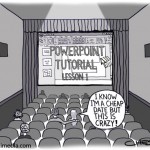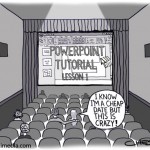
In just two days, the job would be over, but to me, the work unfinished. I’d been providing software training for the faculty at a small college during my two week consulting stay but more of them would need help after I’d gone. For those I would not meet, I wanted to find a way to recreate the training experience of sitting down with each of them at the computer. Creating a screencast allowed me to do just that.
A screencast is a video of the actions on a computer screen, usually including accompanying narration or captions that explain the on-screen activity. Screencasts are quick and easy to produce. They are commonly used for software tutorials, product demonstrations, and presentations. Videos are typically distributed online or on discs.
Read more »